“There are three responses to a piece of design – yes, no, and WOW! Wow is the one to aim for.” – Milton Glasner. You may not recognize the name Milton Glasner but you have definitely seen his most famous design, which is the I “heart” NY logo.
Social media is where most people are exposed to design these days. And everyone wants that WOW factor to stand out there. GIFs are becoming one of the best ways to dazzle your community and gain more followers. At Sports Media Challenge, we’re investing serious resources in producing visual content for our clients and ourselves.
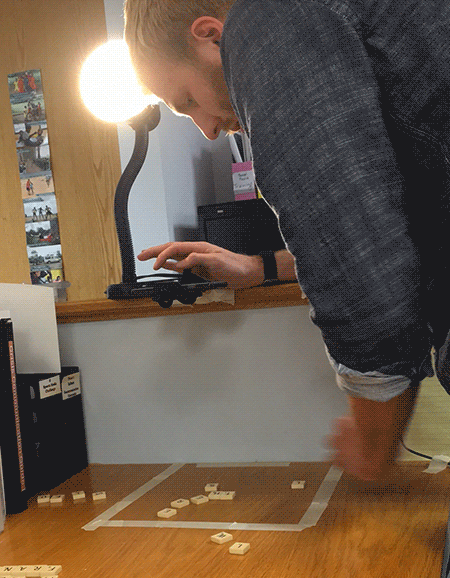
Testing a new idea for an original GIF, requires planning.

Ideas can really evolve from when you first start.
Believe it or not, it’s been 26 years since GIF’s were introduced and now are making a comeback on social media as the hottest content out there. On Twitter you’ll regularly find GIFs from Pop Culture to Politics. People and brands dramatically increased their use when Twitter integrated a GIF button into the app, making it much easier to post. As we emphasize everyday at SMC, “easy access! Easy share!
Pop Culture and Political GIFs are great, and definitely generate more engagement then an all text tweet or post. But you have to remember that people are bombarded by content all day through email, television, and social media. So we are all making decisions whether to engage or tune out the content that we see. One of the best ways to break through timeline noise, is to create original and in the words of influencer and video expert Vincenzo Landino “thumb-stopping visuals”. You don’t want to be tuned out on social media. GIFs, photos, vines, and videos are crucial storytelling components. Tweets with relevant visuals get 94% more views than those without.
One of the newest members of our creative team, Kenny Steinbauer has been experimenting with different types and styles of original GIFs for some of our clients and for our own accounts. Notice how we hone in on an emotion al thread or emphasize the senses. Here are a few examples:
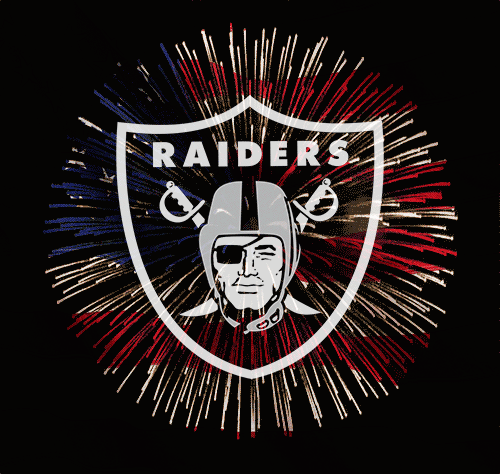
Jack Del Rio celebrated July 4th with this patriotic GIF.
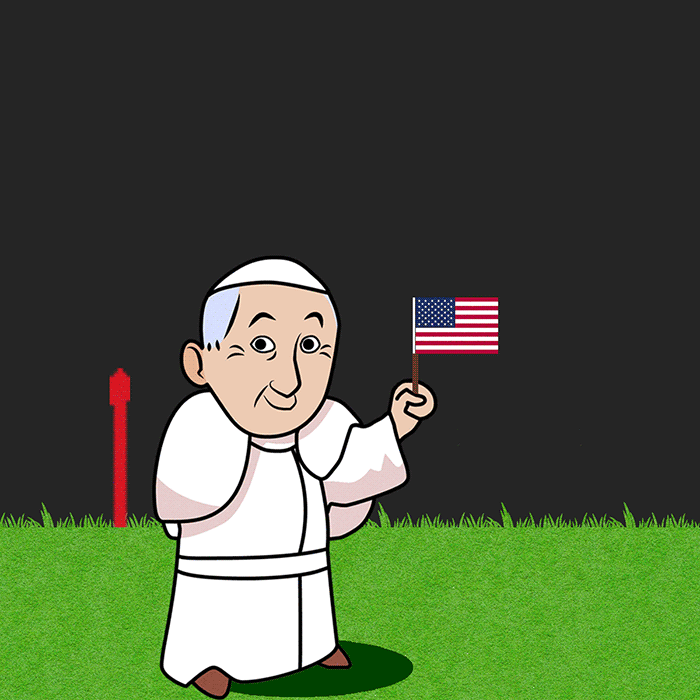
The Pope Emoji is always into celebrating holidays, including 4th of July.

World Youth Day will draw 2 million from around the world to Krakow Poland this month, including 1000’s from the US. A countdown seemed to be in order. #Krakow2016 #WYDUSA

Raiders Head Coach Jack Del Rio loves to build the excitement to training camp this season and GIFs were just the way to do it.
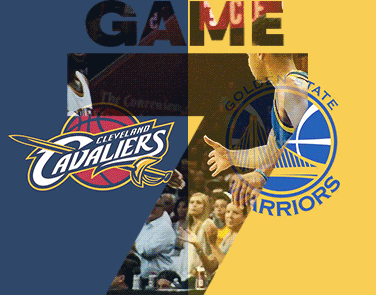
Game 7 was a huge sports moment of the summer and we here at Sports Media Challenge got into the action with this original GIF.
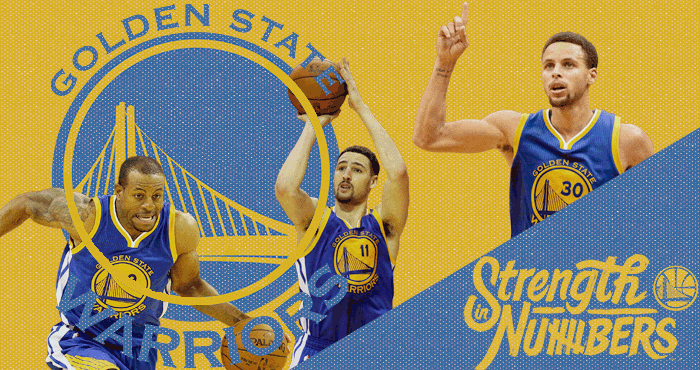
Despite losing in the Finals, Warrior fans showed Strength in Numbers throughout the NBA playoffs.
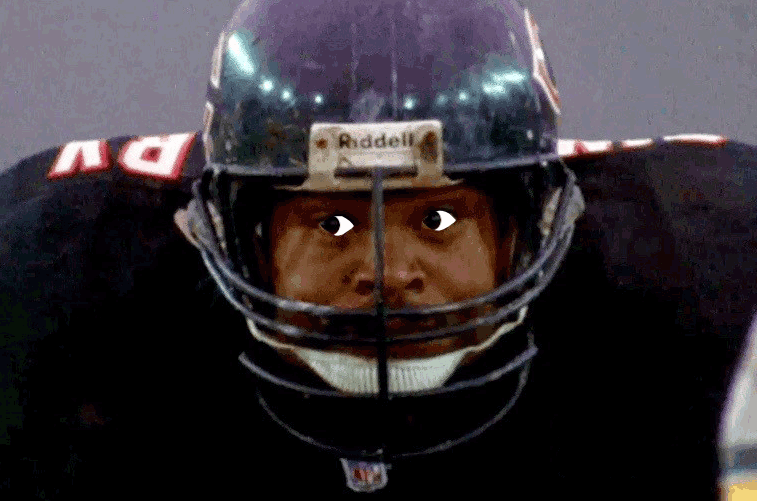
Mike Singletary chose a cool way to launch his Twitter account with emphasis on his legendary eyes.
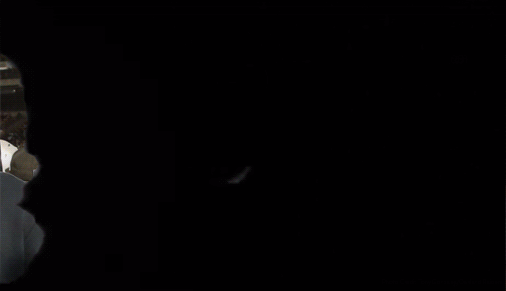
When the smoke clears the Sports Media Challenge team believes like client, Coach Del Rio, that Raiders fans will see a #ReturnToGreatness
Where to Begin
One of the biggest challenges when starting to make a GIF is the idea. What will make your followers stop and watch the GIF, and share it? Now there’s no tried and true way to come up with an idea, and there’s no guarantee your idea will even succeed. Here are a few things we do at SMC:
- Look for outside inspiration – You shouldn’t start any project without seeing what else is out there first. Research and see what’s hot in design, what are people making? But don’t just limit yourself to what you see on social media, if you limit yourself to just that then you won’t stand out from the noise. Check out movie posters, book covers, video games, anything that can make your GIF just a bit more original then the rest.
- Go back to basics – Not everything has to be digital. Sketch out your ideas, you can sketch out more ideas in an hour then you can digitally. This helps get your brain moving and get the better ideas out there.
- Take a break, let the ideas sink in – We’ve all been there, staring blankly at your screen just waiting for that inspiration, or trying to figure out that one thing that is missing. Step away; take a walk, work on another project. Sometimes a small break like that is all you need to get back into it all.
- Brainstorm ideas with others – Don’t always rely on your own ideas no matter how good you are. Use the people around you. Let them see your concepts and ask for advice. If you just use your own ideas, you may fall into a creative rut.
Tools You Can Use
What should you use to make GIFs? Well with so many different types of GIF’s out there no one program does it all. There are many different programs, websites, and apps that can help you make your own amazing original GIFs. Luckily for you we have compiled a list of what we use to make GIFs and what we believe are great assets for anyone wanting to make GIFs.
- Giphy (Website) – Giphy is one of the best places to get inspiration for GIFs and to download GIFs. But Giphy is also a great asset for helping you make certain GIFs. With the GIF maker section of the website you can turn any video into a GIF, arrange images into a slideshow GIF, add captions to your GIF and add filters to the GIF. Giphy is a great asset for anyone wanting to make a simple GIF from a video or adding some text to an existing GIF. Check out Giphy here!
- Adobe Photoshop (program) – This is primarily what we use here at Sports Media Challenge. It is great for stylizing your GIF in almost anyway that you can imagine, the more you learn about Photoshop the more you can make your GIF one of a kind. For a basic break down of what you need to know of how to make a GIF on Photoshop click here.
- Google Motion Stills (app) – If you have a newer Apple phone then you have seen that you can now take live photos. If you’ve ever wanted to post one of these live photos on Twitter, then you know that you this isn’t possible. But there are many apps out there that convert these live photos into GIFs. One of the best ones for creating GIFs from live photos is Google Motion Stills. This app is great because it stabilizes the backgrounds of the images more then the live photo was before, making it look incredibly unique. To learn more about it click here.
- Giphy Cam (app) – If you ever want to record a GIF of yourself. Simply click the record and it records a short GIF of yourself. You then have the capability to add filters to the GIF, or special effects that can make the selfie GIF of yourself one of a kind. Learn more here.
If you’re looking for inspiration, cost effective visual production including Gifs, memes, infographics, micro videos or strategic direction, give us a call at 704.541.5942.
Additional posts you may be interested in:
You Missed Good Stuff: The Ins and Outs of Visual Storytelling
Harnessing the Power of the Visual Web
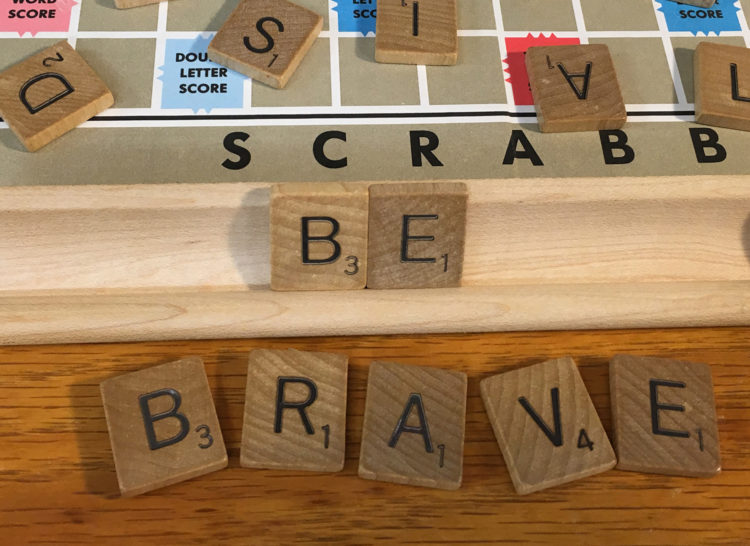
Leave a Reply